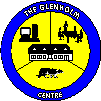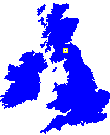 |
Microsoft Excel - The Basics
|
Accommodation
Meeting Venue
Training
Walking
Explore the Area
Who We Are
Where We Are
Wildlife Project
The Glenholm Centre
Broughton
By Biggar
Scottish Borders
ML12 6JF
01899 830408
info@glenholm.co.uk
|
Quality Computer Training in a Relaxed Setting between Peebles and Biggar |
 This
is a four-hour course designed for those who can already use a computer and need
to use Microsoft Excel to produce simple spreadsheets, but have little or no
experience of this program. The training content is
outlined below.
This
is a four-hour course designed for those who can already use a computer and need
to use Microsoft Excel to produce simple spreadsheets, but have little or no
experience of this program. The training content is
outlined below.
At the end of the course participants will be able to enter data into a spreadsheet, format that data, perform simple calculations using that data and present that data in an attractive printed form. The course leads on to two more advanced Excel courses, one dealing with the efficient development of complex spreadsheets using multiple sheets and the other dealing with the use of Excel to simulate a database.
The course typically runs during a morning from 9.00 AM to 1.00 PM but could span four hours in the middle of the day if preferred. Participants may also be residential. For more detail of how our half day relax and learn modules operate please click here, for our rates click here and for details of how we schedule course please click here.
| Top |
1. Starting Up Excel Starting Excel using the Office tool bar, or through the Start Programs menu.
2. Entering Data Entering numbers and text, formatting data and adjusting cell width and height.
3. Saving Your Work Saving your spreadsheets using Save and Save As.
4. Performing Calculations Understanding cell addresses, using formulae and functions and filling ranges of cells.
5. Manipulating Your Data Moving and copying cells; use of absolute and relative addresses; deleting data; inserting cells, rows and columns; and hiding data.
6. Checking, Viewing And Printing Spell-checking; zooming in or filling the screen; defining your print area; setting up the printed page; previewing and printing your work.
If you have any questions about this course please contact us using the contact details below.
| Top |

Broughton, by BIGGAR, Scottish Borders ML12 6JF
Telephone: 01899-830408 - Fax: 01899-830408
E-Mail: info@glenholm.co.uk